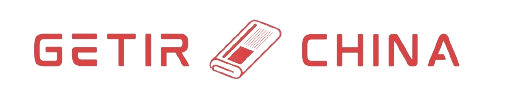Title: A Comprehensive Review of the Creality Falcon 10W Pro Laser Engraver: An Affordable and High-Tech Hobbyist’s Dream
Introduction:
In the ever-evolving world of technology, we are constantly on the lookout for products that offer a perfect blend of advanced features and affordability. Today, we have the opportunity to explore the Creality Falcon 10W Pro Laser Engraver in our studio. Although we are new to this specific tech product, we’ll do our best to guide you through the process of acquiring and mastering it.
Where to Buy:
First things first, if you’re interested in purchasing this laser engraver, head on over to the Creality Official Shop using coupon code FN10WPRO for a discount.
Packaging and Assembly:
Before diving into the world of laser engraving, it’s essential to understand what comes with your purchase. While the main unit is the focus, an enclosure and honeycomb plate are highly recommended for safety and functionality reasons. Let’s take a closer look at what’s included in the box:
– X-Y Gantry
– Laser computer control assembly
– 10W laser module
– Air-assist device
– Assembly screws and hardware
– Measurement plate
– Gantry legs
– Power supply and Power cord
– Linden plywood sample x 2
– Wrenches
– T-nuts with grub screws
– 8GB TF card and USB card reader
– Safety goggles
– Cloth
– Manual
Once you’ve unboxed your new gadget, the packaging process begins. The enclosure and honeycomb plates require minimal effort to assemble, while the main unit takes approximately 30 minutes. Be sure to follow the instruction manual closely for optimal results.
Assembly Tips:
1. Pay close attention to tutorial videos or slow them down if necessary, especially for beginners unfamiliar with belt mechanisms.
2. Attach the air-assist device hose to the end of the X-axis (opposite side of the power cable) and ensure it’s the right length.
Specifications:
– Dimensions: 52 x 60 x 19cm (20 x 24 x 7.5 inches)
– Laser source: Semiconductor type
– Laser power: 10Watts
– Laser engraving software: LaserGRBK, LightBurn
– Operating System: MacOS, Windows
– Voltage Input: 100-240 volts, 50-60Hz
– Power supply voltage output: 24V, 3.0A, 72W
– Safety Certifications: CE, UKCA, UL, etc
– Supported materials: wood, bamboo, rubber, leather, fabric, acrylic, plastic, etc
Conclusion:
Our initial experience with the Creality Falcon 10W Pro Laser Engraver has been positive. The features it offers, including the Bidirectional Limit Switch, Active Stop Function, Security Lock Design, Emergency Stop Button, and Laser Protective Cover, make it an excellent choice for hobbyists. Additionally, the laser unit can be upgraded to a 20W version for more versatility and power. Stay tuned as we continue exploring the ins and outs of this remarkable device.
Where to Buy:
Buy Creality Falcon 10W Pro Laser Engraver on Creality Official Shop using coupon code FN10WPRO.