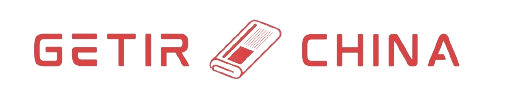Title: Unleashing Creativity with the Creality Falcon 10W Pro Laser Engraver: A Comprehensive Review
In our relentless quest for innovative tech gadgets, we have recently had the opportunity to explore the world of laser engraving with the Creality Falcon 10W Pro Laser Engraver. Although we’re newbies when it comes to mastering this craft, we’d be happy to share our experiences and offer some guidance along the way.
**Where to Buy**
To get your hands on this enchanting piece of technology, head over to the [Creality Official Shop](https://www.creality.com/products/falcon-10w-pro-laser-engraver?utm_source=article&utm_medium=seo&utm_campaign=creality_falcon10wpro) and use the coupon code: FN10WPRO for an added discount.
**Preparing for Your Laser Engraving Journey**
Before diving into the unboxing experience, it’s crucial to understand that a laser engraver is not a standalone device. To get the most out of your investment and ensure safety, we highly recommend acquiring an enclosure and a honeycomb plate. Reasons include:
1. Enclosures help manage the smoke generated during the engraving process, making it more convenient for apartment dwellers or those in shared spaces.
2. Honeycomb plates prevent damage to your work surface and ensure that the material being engraved doesn’t burn, while also minimizing the risk of fire.
**What’s in the Box?**
Upon purchasing the Creality Falcon 10W Pro Laser Engraver, you can expect to receive the following components:
– X-Y Gantry
– Laser computer control assembly
– 10W laser module
– Air-assist device
– Assembly screws and hardware
– Measurement plate
– Gantry legs
– Power supply and power cord
– Linden plywood sample x 2
– Wrenches
– T-nuts with grub screws
– 8GB TF card and USB card reader
– Safety goggles
– Cloth
– Manual
**Unboxing and Assembly**
The three main components of the laser engraver (X-Y Gantry, Laser computer control assembly, and 10W laser module) are packaged separately. The enclosure and honeycomb plate assembly is a breeze to complete, taking only 10 minutes with careful adherence to the instruction manual.
For the main unit, the process takes about 30 minutes, mostly focusing on positioning the X and Y axis parameters correctly and securing the laser module and air-assist device.
Some useful tips to make your assembly process smoother:
1. Watch the tutorial video carefully or slow it down for a better understanding of belt mechanism positioning, which can be overwhelming for beginners.
2. Connect the air-assist hose to the opposite end of the X-axis, ensuring a proper length and keeping it away from the honeycomb plate to prevent damage.
**Key Specifications**
– Dimensions: 52 x 60 x 19cm (20 x 24 x 7.5 inches)
– Laser source: Semiconductor type
– Laser power: 10Watts
– Operating System: MacOS, Windows
– Voltage Input: 100-240 volts, 50-60Hz
– Power supply voltage output: 24V, 3.0A, 72W
– Safety Certifications: CE, UKCA, UL, etc
– Supported materials: wood, bamboo, rubber, leather, fabric, acrylic, plastic, etc
**Getting Started with Your New Companion**
As novices in this craft, we’ve found the instructional videos and sample Gcode files provided by Creality to be invaluable. In the coming days, we will share our experiences as we learn the ins and outs of this 10W Pro Laser Engraver.
Stay tuned for further updates on our journey into the world of laser engraving!
**Where to Buy**
Buy Creality Falcon 10W Pro Laser Engraver [on the Creality Official Shop](https://www.creality.com/products/falcon-10w-pro-laser-engraver?utm_source=article&utm_medium=seo&utm_campaign=creality_falcon10wpro) and use the coupon code: FN10WPRO for an added discount.