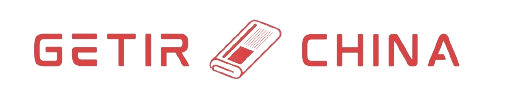Title: A Comprehensive Review of the Creality Falcon 10W Pro Laser Engraver: A New Adventure into the World of DIY Crafting
In our continuous quest for innovative and affordable tech products, we are excited to introduce you to a new addition in our studio: The Creality Falcon 10W Pro Laser Engraver. Although we have a good understanding of how this technology operates, mastering the craft is still an uncharted territory for us. Join us on this journey as we explore this hobby and offer insights to help you along the way.
**Where to Buy**
Buy your Creality Falcon 10W Pro Laser Engraver from [Creality Official Shop](https://www.creality3d.store/) using the coupon code: FN10WPRO
**Preparing for Your Laser Engraver Adventure: Essential Accessories**
Before diving into the world of laser engraving, we recommend acquiring some essential accessories to ensure a smooth experience. Besides the main unit, it is highly recommended to invest in an enclosure and a honeycomb plate. Here’s why:
– **Enclosure:** Living in apartments or buildings, evacuating smoke generated by the machine can be a challenge. An enclosure with a vent fan built-in is crucial for maintaining a clean environment and adhering to safety regulations.
– **Honeycomb Plate:** Wherever the laser goes, it burns material. To prevent stains and potential fires, a honeycomb plate is essential, accompanied by a metal plate underneath for added protection.
**What’s in the Box?**
Upon receiving your package, you will find the following components:
– X-Y Gantry
– Laser computer control assembly
– 10W laser module
– Air-assist device
– Assembly screws and hardware
– Measurement plate
– Gantry legs
– Power supply and power cord
– Linden plywood sample x 2
– Wrenches
– T-nuts with grub screws
– 8GB TF card and USB card reader
– Safety goggles
– Cloth
– Manual
**Unboxing and Assembly**
Let’s begin by examining the packaging. The enclosure, honeycomb plates, and laser unit are shipped separately. Assembling these components is a straightforward process that should not take more than 15 minutes for the enclosure and honeycomb plates, and approximately 30 minutes for the main unit.
During assembly, we recommend following these tips:
1. Pay close attention to the tutorial video or slow it down if necessary for a better understanding of the belt mechanism.
2. Attach the hose of the air-assist device to the end of the X-axis, on the opposite side of the power cable, ensuring it is the correct length.
3. Carefully secure all components and double-check that they are properly aligned before use.
**Specifications of the Creality Falcon 10W Pro Laser Engraver**
– Dimensions: 52 x 60 x 19cm (20 x 24 x 7.5 inches)
– Laser source: Semiconductor type
– Laser power: 10Watts
– Laser engraving software: LaserGRBK, LightBurn
– Operating System: MacOS, Windows
– Voltage Input: 100-240 volts, 50-60Hz
– Power supply voltage output: 24V, 3.0A, 72W
– Safety Certifications: CE, UKCA, UL, etc
– Supported materials: wood, bamboo, rubber, leather, fabric, acrylic, plastic, etc
**Getting Started with Your Creality Falcon 10W Pro Laser Engraver**
As we are new to laser engraving, we rely heavily on tutorials provided. Creality has thoughtfully included instructional videos and sample Gcode files on the TF card to help beginners get started.
**First Impressions and Key Features of the Creality Falcon 10W Pro Laser Engraver**
Some standout features and improvements include:
1. The tinted, magnetic cover significantly reduces the laser flash to our eyes for added safety.
2. The air-assist device keeps debris from adhering to the material, eliminating burnt stains.
In our initial testing, we found that while the TF card functioned adequately, creating custom designs offers more satisfaction and flexibility. Stay tuned for updates on our progress as we continue to explore the capabilities of this laser engraver.
**Verdict: The Creality Falcon 10W Pro Laser Engraver: A Solid Investment for Beginners**
Our experience with the Creality Falcon 10W Pro Laser Engraver has been nothing but positive. With an extensive list of features, including Bidirectional Limit Switch, Active Stop Function, Security Lock Design, Emergency Stop Button, and Laser Protective Cover, this machine offers great value for its price. Additionally, the laser unit can be upgraded to a 20W model for enhanced capabilities.
If you’re looking for a reliable and affordable entry-level laser engraver, the Creality Falcon 10W Pro Laser Engraver is an excellent choice. Join us as we continue to explore its capabilities and share our experiences.
**Where to Buy**
Buy your Creality Falcon 10W Pro Laser Engraver from [Creality Official Shop](https://www.creality3d.store/) using the coupon code: FN10WPRO