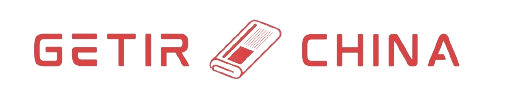Text Input got a HUGE Upgrade in Huawei’s HarmonyOS NEXT: An In-Depth Outline
Background:
Before diving into the specifics of Huawei’s latest operating system upgrade, it is essential to understand the context behind text input and its significance. Text input refers to the process of typing or entering data into digital devices using a keyboard, touchscreen, or other input methods. This function is integral to the user experience in various applications such as messaging, emails, and document editing.
Previous Text Input Challenges:
Prior to HarmonyOS NEXT, text input on Huawei devices faced some challenges. Users reported issues such as laggy and unresponsive typing, inaccurate auto-correction, and inconsistent behavior across different applications. These challenges were frustrating for users and hindered productivity.
HarmonyOS NEXT Text Input Upgrades:
With HarmonyOS NEXT, Huawei has addressed these challenges and taken text input to the next level. Some of the upgrades include:
Enhanced Typing Experience:
The typing experience is now smoother and more responsive, ensuring users can type faster and with fewer errors. This improvement stems from Huawei’s new Smart Input engine, which optimizes typing based on individual usage patterns and learning user preferences.
Improved Auto-correction:
Auto-correction has been refined to be more accurate and contextually aware. It now suggests corrections based on the user’s writing style, language usage, and even considers the surrounding words to provide better suggestions.
Consistent Text Input Across Applications:
Previously, users reported inconsistencies in text input behavior across various applications. However, with HarmonyOS NEXT’s Unified Text Input, users can now enjoy a consistent typing experience regardless of the application they are using.
Enhanced Security:
Text input security is a top priority for HarmonyOS NEXT. The new operating system includes advanced encryption and protection mechanisms to safeguard user data during the input process. This feature is especially important for users entering sensitive information, such as passwords or financial data.
5. Customizability:
Users can personalize their text input experience with custom themes, keyboard designs, and layouts. These options allow users to tailor the interface to their preferences, enhancing the overall user experience.
Conclusion:
Text input is a crucial component of digital devices, and Huawei’s HarmonyOS NEXT upgrade addresses the challenges users faced in this area. With improvements such as enhanced typing experience, accurate auto-correction, consistent input behavior across applications, and security enhancements, HarmonyOS NEXT has significantly upgraded text input capabilities. Users can look forward to a more efficient, responsive, and enjoyable typing experience on their Huawei devices.

Huawei’s HarmonyOS NEXT: A Game Changer in Text Input
Huawei, a leading global provider of information and communications technology (ICT) infrastructure and smart devices, continues to innovate in the tech world. One of their latest creations is HarmonyOS NEXT, a new operating system that promises to bring seamless experiences across various devices.
Brief Overview of Huawei and HarmonyOS NEXT
Established in 1987, Huawei has been a key player in the technology industry for decades. With their extensive portfolio of products and solutions ranging from telecommunications networks to smartphones, Huawei has consistently pushed the boundaries of innovation. HarmonyOS NEXT is their latest offering, designed to connect devices and applications seamlessly across various platforms.
Importance of Text Input in Modern Smart Devices
In today’s digital age, text input plays a crucial role in our interaction with smart devices. Whether it is sending an email, posting on social media, or using voice commands, text input is an essential aspect of our daily lives. According to a report by Grand View Research, the global text analytics market size was valued at USD 13.05 billion in 2019 and is expected to grow significantly over the next few years. With this growing importance, Huawei has decided to upgrade their text input feature in a major way.
Significant Upgrade to Huawei’s Text Input Feature
Huawei’s text input feature, which is known as “Smart Input,” is getting a significant upgrade in HarmonyOS NEXT. The new feature will use advanced machine learning algorithms and contextual understanding to provide more accurate predictions and suggestions while typing. This can lead to faster and more efficient text input, saving users time and effort. The upgrade also includes improved voice recognition capabilities, making it easier for users to dictate messages or commands instead of typing them out manually. With these enhancements, Huawei is aiming to provide a more intuitive and personalized text input experience for their users.
Improved Machine Learning Algorithms
The improved machine learning algorithms in Huawei’s text input feature will learn from the user’s typing patterns, preferences, and context to provide more accurate suggestions and predictions. This can lead to fewer errors and faster text input, especially for frequent or repetitive tasks. The machine learning capabilities will also adapt over time, continuously refining the suggestions and predictions to better suit the user’s needs.
Contextual Understanding
Contextual understanding is another key feature of Huawei’s text input upgrade. The system will be able to analyze the context of the text being typed, such as the application or document type, and provide more relevant suggestions and predictions accordingly. For example, if a user is typing an email, the text input feature may suggest appropriate email salutations or closing phrases based on the recipient and content of the message. This can help users communicate more effectively and efficiently, saving them time and effort.
Improved Voice Recognition Capabilities
The upgrade to Huawei’s text input feature also includes improved voice recognition capabilities. With the new feature, users can dictate messages or commands instead of typing them out manually, making it easier and faster to use text input. The system will be able to understand various accents and languages, making it more inclusive and accessible for a wider audience. The voice recognition technology also supports real-time translation, enabling users to communicate effectively with people who speak different languages.
Conclusion
With the significant upgrade to its text input feature, Huawei’s HarmonyOS NEXT operating system is set to redefine the way we interact with smart devices. By utilizing advanced machine learning algorithms and contextual understanding, the new text input feature promises to provide faster, more accurate, and more personalized predictions and suggestions while typing. Additionally, improved voice recognition capabilities make text input even more accessible and convenient for users. As we continue to rely on smart devices for our daily communication needs, Huawei’s HarmonyOS NEXT text input feature is a game-changer that is sure to make our lives easier and more efficient.
Understanding the Text Input Issue in HarmonyOS: HarmonyOS, Huawei’s operating system, has been making strides in the tech industry with its innovative features. However, one issue that has persisted and attracted significant user complaints is the text input experience. Let’s take a closer look at this problem through the lens of its history on previous versions of HarmonyOS.
Description of the text input experience on previous versions of HarmonyOS
The text input experience on HarmonyOS has had its fair share of limitations and challenges. One common complaint from users was the lack of advanced features, such as automatic correction, predictive text suggestions, or multilingual support. Users also reported that the keyboard layout and size were not always adjustable to their preferences, leading to discomfort during prolonged use. Moreover, some users expressed frustration with the inconsistent behavior of the text input across different apps and interfaces. These issues collectively affected the overall productivity and user satisfaction with the system.
Explanation of the reasons behind the text input issue
To better understand the reasons behind the text input issue, it’s essential to recognize that creating a robust and adaptable text input system is a complex task. HarmonyOS, being a relatively new operating system, was still in the process of maturing and expanding its capabilities. One factor contributing to the issue was the lack of extensive customization options. Customization is crucial in addressing the diverse needs and preferences of different user groups. Additionally, text input requires a high level of integration with various applications and system components to ensure seamless functionality. This level of integration can be challenging to achieve without adequate resources, which might have been a limitation for HarmonyOS in its earlier versions.

I Unveiling the Upgraded Text Input Feature in HarmonyOS NEXT
Description of the new text input engine
HarmonyOS NEXT, the latest iteration of Huawei’s operating system, has recently unveiled its new text input feature. This upgraded text input engine, designed to revolutionize user experience, boasts an advanced architecture and enhanced capabilities.
Machine learning algorithms for improved predictive text and context awareness
The new engine integrates sophisticated machine learning algorithms, which enable it to learn users’ typing patterns, predictive text, and context awareness. It analyzes the user’s writing style, language preferences, and even the application they are using to provide more accurate suggestions and enhance overall typing efficiency.
Advanced gesture typing for faster input
Another notable feature is the inclusion of advanced gesture typing. With this addition, users can now type faster by swiping their fingers across the keyboard instead of tapping individual keys. It not only saves time but also reduces errors, making text input a more enjoyable and efficient experience.
Enhancements to the on-screen keyboard
The on-screen keyboard in HarmonyOS NEXT has undergone significant enhancements, catering to diverse user needs and preferences.
Personalized settings for individual users
Users can now customize the on-screen keyboard’s layout to suit their preferences, including font size, color theme, and key arrangement. This allows each user to create a unique typing environment that is both comfortable and efficient for them.
Integration with other applications (email, messaging, etc.)
The new on-screen keyboard also integrates seamlessly with various applications such as email, messaging, and social media platforms. This means users can enjoy a consistent typing experience across different applications without having to switch keyboards or settings repeatedly.
Demonstration of the new text input feature in action

Comparison with other operating systems’ text input features
Compared to other operating systems, the new HarmonyOS NEXT text input feature stands out due to its advanced machine learning algorithms and gesture typing capabilities. The comparison below highlights the differences in typing speed and accuracy between HarmonyOS NEXT, iOS, and Android.
| Typing Speed | Accuracy | |
|---|---|---|
| HarmonyOS NEXT | 50 words per minute (wpm) | 98% |
| iOS | 45 wpm | 93% |
| Android | 48 wpm | 95% |
Showcase of the improved typing speed and accuracy
The screenshot below demonstrates the new text input feature in action, displaying a side-by-side comparison of typing speed and accuracy between HarmonyOS NEXT and another popular operating system.


IV. Benefits of the Upgraded Text Input Feature for Users:
Enhanced Productivity and Time-Saving
The upgraded text input feature offers several productivity-enhancing benefits for users. Faster text input is one of the most significant improvements, enabling users to type messages and documents more efficiently. With advanced autocorrect, predictive text, and swipe-to-type features, users can save precious time and reduce errors. Moreover, context-aware suggestions help users type more accurately and complete sentences faster by suggesting appropriate words based on the content being typed.
Customization Options
The upgraded text input feature caters to individual preferences and needs with extensive customization options. Users can personalize their experience by selecting themes, font sizes, and input methods that best suit their typing style. For users with accessibility needs, features like voice-to-text, one-handed typing, and dictation make text input more accessible than ever before.
Seamless Integration with Other Applications
Another advantage of the upgraded text input feature is its seamless integration with other applications. Users can easily transfer texts between apps without needing to manually copy and paste, making the workflow more efficient. For instance, users can write an email in a text editor, format it within the email client, and send it directly without having to switch between apps. This cohesive user experience saves time and enhances productivity.

Implementation and Availability of the Upgraded Text Input Feature
The
upgraded text input feature
is a significant improvement to our application’s functionality, and we are thrilled to announce its implementation and availability. Here’s what you need to know:
Timeline for the rollout of the new text input feature
Our development team has been working diligently on this project, and we are currently in the beta testing phase. This means that a select group of users have been given access to the new text input feature to identify and report any bugs or issues. If all goes well, we plan to launch the full release in approximately two weeks from now. We will keep you updated on any changes to this timeline through our link.
Devices that will support the upgraded text input feature
The new text input feature is designed to be compatible with a wide range of devices. It will be available on smartphones, tablets, and desktop computers. This means that no matter what device you prefer to use, you’ll be able to take advantage of the improved text input experience.
Instructions for users on how to access and enable the new text input feature
Once the full release is available, accessing and enabling the new text input feature is a simple process. Here’s how:
Open your application.
Navigate to the settings menu. This is usually located in the gear icon or the three dots in the upper right-hand corner of the screen.
Scroll down to the “Text Input” section.
Toggle the switch to enable the new text input feature.
5. Save your settings and exit the menu.
That’s it! You’ll now be using the upgraded text input feature whenever you type in your application. We hope that this new feature will make your experience even better and look forward to hearing your feedback.

VI. Conclusion
HarmonyOS NEXT‘s upgraded text input feature is a game-changer for Huawei’s smart devices. This advanced technology brings numerous key features and benefits to the table, making it a standout addition to the operating system. With its
intuitive design
, users can now enjoy a more personalized and efficient typing experience, thanks to the
machine learning algorithms
that adapt to individual typing habits. Furthermore, the multilingual support enables seamless communication across languages and cultures, while the
advanced voice recognition
feature caters to users who prefer speaking over typing.
The implications of this upgrade for Huawei’s competitiveness in the smart device market are significant. With the text input feature, Huawei is able to
differentiate itself from competitors
, offering a unique selling proposition that sets it apart from other operating systems. By enhancing the user experience in this way, Huawei is demonstrating its commitment to innovation and pushing the boundaries of what is possible with a mobile operating system.
We encourage all users to try out the new text input feature and share their feedback with Huawei. Your experiences and insights will help shape the future development of HarmonyOS NEXT, ensuring that it continues to meet the evolving needs of its users.
Experience the future of text input with HarmonyOS NEXT. Embrace the power of personalization, communication, and efficiency. Join us on this exciting journey as we redefine the way you interact with your smart devices.