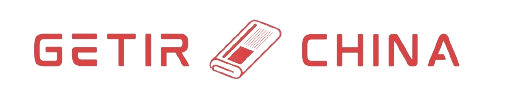One UI 7: A Potential Game-Changer for Samsung Users
With the imminent release of One UI 7, Samsung users are eagerly anticipating new features that could enhance their mobile experience. One such feature that has been making waves is the rumored addition of app-locking functionality. This new security measure, if implemented, would allow Samsung users to secure their apps with a password or biometric authentication. Let’s explore how this feature could significantly impact privacy and security for Samsung device owners.
Enhanced Privacy
App-locking
provides users with an added layer of privacy. With sensitive information at the fingertips, it’s essential to safeguard access to personal data. App-locking functionality ensures that unauthorized users cannot access apps containing sensitive information such as bank details, emails, or messages.
Increased Security
One UI 7‘s app-locking feature could also bolster device security. By requiring a password or biometric authentication to open apps, users can protect their devices from unintended access – a significant concern for those who share their devices with family members or colleagues. Moreover, it minimizes the risk of data breaches caused by phishing attempts or malware.
Improved User Experience
App-locking functionality
also contributes to a better overall user experience. By granting users more control over their apps and data, they can feel confident that their mobile devices are secure. This added peace of mind could make the adoption of One UI 7 even more enticing for Samsung users.
A Welcome Addition
In summary, One UI 7’s rumored app-locking functionality could significantly enhance privacy and security for Samsung users. By securing apps with passwords or biometric authentication, users can protect sensitive information from unauthorized access, bolster device security, and improve their overall user experience. With the release of One UI 7 just around the corner, Samsung enthusiasts will be closely watching for this anticipated new feature.

One UI, Samsung’s custom user interface, has become a cornerstone of the Samsung ecosystem. This intuitive and visually appealing design not only enhances the user experience but also bridges the gap between hardware and software, making Samsung devices stand out from the competition. With the recent
One UI 3.0
update, users have experienced improved productivity and efficiency with features like Samsung Knox, which ensures top-tier security, and Expert RAW, enabling professionals to take control of their photography. These advancements have set the bar high for user expectations.
As we move forward,
One UI 3.1
is expected to build upon this foundation with enhancements to the Quick Panel, which could make multitasking even more convenient, and an upgraded
Auto-Rotate
feature, promising a smoother user experience. Moreover, the
Good Lock
application is predicted to receive new plugins, providing even more customization options for users. The Galaxy community, always eagerly anticipates the latest updates and improvements to One UI, demonstrating the strong bond between Samsung and its devoted user base.

Overview of App-Locking Functionality
App-locking is a security feature that allows users to lock or protect specific apps with a password or PIN. This means that once an app is locked, it can only be accessed by the authorized user who has the correct credentials.
Definition and explanation of app-locking feature
How it works: App-locking typically involves setting a passcode or PIN for each app that you want to secure. Once set up, the next time you try to open the app, you will be prompted to enter the passcode or PIN before being granted access. This adds an extra layer of security to your device and helps prevent unauthorized access to sensitive information within the app.
Importance and benefits of app-locking
Enhanced privacy: By using app-locking, you can ensure that only you have access to your personal apps and data. This is particularly important if you share your device with others or if you work in a shared environment where confidential information needs to be kept secure.
Protection from prying eyes and unwanted access:
App-locking can also help protect your privacy by preventing others from snooping on your apps. For example, if you have sensitive information within an app, such as banking or email accounts, app-locking can help ensure that this data stays private even if someone else gains access to your device.
Additional security layer:
App-locking can also act as an additional security layer for your device. By locking down sensitive apps, you reduce the risk of data breaches or unauthorized access to your personal information.

I Previous Attempts at App-Locking in One UI
Samsung, the South Korean tech giant, has been attempting to incorporate app-locking features into their custom user interface for quite some time now. Let’s take a look at their past efforts, starting with their old proprietary UI, TouchWiz.
TouchWiz UI
Samsung first introduced the concept of app-locking in TouchWiz back in 201The feature allowed users to secure their apps using a PIN or pattern lock, ensuring that unauthorized individuals couldn’t access sensitive information. However, this was not an official app-locking solution since it only worked with a select few apps and did not provide comprehensive protection for all installed applications.
Limitation of TouchWiz app-locking
The limited scope and lack of official support for third-party apps were significant drawbacks, leaving many users dissatisfied. Moreover, this feature was not available on all Samsung devices running TouchWiz, making it inconsistent across the product line.
Third-party apps
In an attempt to address the demand for app-locking, Samsung integrated some third-party apps within its ecosystem. Notable examples include apps like NQ Lock Screen Security and AppLock. These apps could lock various apps to protect users’ privacy, but they were not officially supported by Samsung. This meant that users had to install these apps separately and rely on their functionality and security.
Limitations of third-party app-locking
The third-party app-locking solutions faced several limitations. They were not fully integrated with One UI, which led to inconsistent user experiences and potential compatibility issues. Furthermore, these apps required additional battery usage and resources, contributing to overall device performance degradation. Additionally, users had to trust the security of third-party apps with their personal data, introducing an element of risk.
Conclusion
Samsung’s past attempts at app-locking in One UI, through TouchWiz and third-party apps, have had their successes and limitations. While some users appreciated the initial efforts to secure their apps, others were left wanting more comprehensive and official solutions. With the latest versions of One UI, Samsung has finally addressed these concerns by introducing an official app-locking feature. This new solution offers better integration, improved user experience, and enhanced security – a significant step forward for Samsung’s custom skin.

One UI 7’s Rumored App-Locking Feature
Details about the rumor and its origin
The tech community has been abuzz with rumors surrounding Samsung’s upcoming One UI 7 update, which is reported to include an app-locking feature. This information has surfaced through various leaks and insider sources, suggesting that Samsung is following the footsteps of other major Android manufacturers in enhancing user security and privacy.
Features and capabilities
The app-locking feature is rumored to allow users to secure specific apps with a password or biometric authentication, ensuring that only authorized individuals have access. This functionality is expected to help address concerns regarding unauthorized app usage and potential data breaches, making it an attractive addition for Samsung’s user base.
Potential impact on Samsung’s user base
Increased security concerns addressed
With data breaches and privacy concerns on the rise, Samsung’s app-locking feature would be a welcome addition to its user base. By providing an easy-to-use solution for securing sensitive apps, Samsung is positioning itself as a leader in addressing users’ security needs.
Competitive edge against other Android manufacturers
Samsung’s entry into the app-locking feature market could give it a competitive edge against other major Android manufacturers, such as Xiaomi and OnePlus, which have already integrated similar features in their custom UI offerings (MIUI and OxygenOS, respectively). This could potentially lead to an increase in user acquisitions and retention for Samsung.
Comparison with similar features from competitors
Functionality and usability comparison
When comparing Samsung’s rumored app-locking feature to those of its competitors, it’s essential to examine the functionality and usability differences. While all three manufacturers provide app locking solutions, the user experience and design variances can influence a user’s decision on which device to choose.
a. Functionality
A direct comparison of the app-locking features would involve understanding how each UI handles the feature’s implementation, such as supported apps, customization options, and integration with other security features.
b. Usability
Another crucial aspect to consider is the user experience, as a more intuitive and visually appealing app-locking feature may sway potential users towards one manufacturer over another.

Possible Implementation and Integration of the app-locking feature in One UI 7 is a much-anticipated addition to Samsung’s custom user interface. Here, we will discuss how this feature could be implemented and integrated into the existing security settings.
Discussion on how Samsung could implement the app-locking feature in One UI 7
- Integration with the existing security settings: Samsung could integrate app-locking into the existing security settings, such as Fingerprint Scanner, Face Recognition, or Pattern Lock. This would allow users to access and manage app-locking from a centralized location.
- User interface and design considerations: The user interface of the app-locking feature should be intuitive and user-friendly. Samsung could design the interface to be simple, with a clear call-to-action for locking and unlocking apps. The design should also allow users to easily manage their passwords or PINs.
Expected user experience and potential complications
Locking and unlocking apps: Users will be able to lock individual apps with a password or PIN. When an app is locked, it cannot be accessed without the correct password or PIN. This feature will provide additional security and privacy for users, especially those who use their phones for work or personal finance.
Password management and reset options: Samsung should provide an easy-to-use password manager that allows users to store and manage their app-locking passwords. Users may also need a way to reset their passwords if they forget them.
User feedback and potential issues: Users may have some initial frustrations with the app-locking feature, such as forgetting their passwords or having to unlock their phone every time they want to use a locked app. Samsung should consider providing additional features, such as automatic locking when the phone is not in use or biometric authentication for faster access.

VI. Conclusion
Recap of the importance of app-locking functionality for Samsung users
App-locking is a crucial feature for Samsung users, especially those who prioritize their privacy and security. With the increasing number of cyber threats and data breaches, securing your device against unauthorized access becomes essential. App-locking allows users to protect their sensitive information by securing individual apps with a password or a biometric authentication method. It’s a simple yet effective way to keep your personal data safe from prying eyes.
Anticipation for One UI 7’s potential impact on security and user experience
With the upcoming release of Samsung’s new One UI 7, users are eager to know if this latest update will bring any significant improvements to the app-locking functionality. One UI 7 promises a more intuitive user experience and enhanced security features, which could potentially make app-locking even more effective and convenient for Samsung users. Stay tuned for the official announcement to find out what’s in store for us.
Encouragement for users to stay informed about upcoming updates and features
As technology continues to evolve, it’s essential for Samsung users to stay informed about the latest updates and features, especially those related to security. Keeping your device updated not only ensures that you have access to the newest functionalities but also helps protect against known vulnerabilities. So, make sure to check for software updates regularly and take advantage of the latest security enhancements.
Call-to-action for readers to share their thoughts, expectations, or concerns in the comment section below
We’d love to hear your thoughts on app-locking and its importance for Samsung users. Are you excited about the potential improvements in One UI 7? What features or functionalities would you like to see added or enhanced? Do you have any concerns or questions regarding app-locking or device security in general? Please feel free to share your thoughts, expectations, or concerns in the comment section below. Let’s start a conversation!